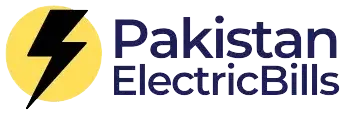Check MEPCO Duplicate Bill Online – March 2024
To check MEPCO online bill here at Pakistanelectricbills.com. It is a free billing platform that allows you to check your MEPCO bill. Also, you can check the bill last date, total amount, current reading, and no. of units consumed per month. You can also view more about the details of the bill are also available.
Before checking the MEPCO Bill Online you need a 14-digit reference number, or get them with a 10-digit consumer ID. Enter the reference ID in the given search bar and check it.
Check MEPCO Bill Online
Check out the red highlighted text in the image below if you didn’t know how to find your bill reference ID and consumer number.

In Pakistan, If you are from different cities and regions, and want to know the electricity bill, select the preferred discos according to your region.
About MEPCO
A leading distribution company within WAPDA is MEPCO, also known as Multan Electric Power Company. South Punjab consists of 13 districts where it operates.
It is the sole distribution company that covers five provinces in Pakistan and is directly connected with the border with India through Minchinabad Bahawalnager, which connects directly with the border with India.
Multan, Khanewal, Sahiwal, Bahawalpur, Bahawalnager, Muzaffargarh, D.G. Khan, Rahim Yar Khan, and Vehari are the nine operations circles that manage this region.
MEPCO’s mission is to ensure that residents of its jurisdiction have a reliable and secure electricity supply. A source of plans for expanding, improving, and enhancing the power distribution network is planned as part of the charter.
MEPCO Circle Areas
The Multan Electric Supply Company supplies electricity to the following cities and provides maintenance services:
| Multan | Bahawalpur | Sahiwal |
| Bahawalnagar | Pakpattan | Rahim Yar Khan |
| Khanewal | Dera Ghazi khan | Rajanpur |
| Lodhran | Layyah | Muzaffargarh |
Understanding the MEPCO Online Bill
If you want to know MEPCO billing information, here are details of the different components typically found in an MEPCO bill:
Consumer Information: The left side of the bill contains the consumer’s name, father’s name, address, and contact information.
Meter Reading: On your MEPCO bill, you will see two sections: present reading, the amount of electricity consumed to date, and previous reading, the amount of electricity consumed when your new meter was installed.
Units Consumed: A bill shows how many units (kilowatt-hours) were consumed in the billing period/single month.
MEPCO Charges: Among the information it provides are the units you consumed in a month, the FPA, FC charges, and the QTR tariff adjustment.
Bill Calculation: MEPCO calculates our bills by multiplying unit consumption by the applicable tariff rate. Taxes and fixed charges are also added up.
Due Date and Payment Information: It serves as a reminder for consumers to pay their bills on time. Additionally, you can pay your bill online using any online service.
MEPCO Peak Hours
During peak hours, MEPCO recommends consumers reduce their electricity consumption. It is important to be aware that you can reduce your bill during these peak hours. Electricity demand peaks in the evenings when there is a high demand for electricity.
| From December to February | 5 pm to 9 pm |
| From March to May | 6 pm to 10 pm |
| From June to August | 7 pm to 11 pm |
| From September to November | 6 pm to 10 pm |
How to check the MEPCO Bill Online?
Checking the MEPCO duplicate bill online is a piece of cake. Try to follow these steps to get your bill;
Before checking your bill online, you must know your reference number or customer ID. You can also get it from the previous bill if you don’t have it.
Check Bill by Reference Number
Check Bill by Consumer ID
How to Pay MEPCO Bill Online?
Today, technology is advancing at a rapid pace. Nobody has time to go to a point, shop, or office to pay his bill. It is possible to check and pay your bill online through any Internet banking or microfinance application.
Through Online Method
There are a lot of methods to pay your bills, but we are going to share with you the best ones.
Pay Bill Using EasyPaisa
Easypaisa is a very famous application mostly used in Pakistan. It has a lot of functionalities, features and is easy to use for everyone. We will teach you how to pay a mepco bill using the Easypaisa mobile app.

Note: The bill payment in JazzCash is same as like that EasyPaisa.
Check MEPCO Bill is Paid or Not?
It’s a very common problem nowadays. Sometimes you pay the bill, but your last bill was attached with the latest one the next month. So we will guide you on how to check if your bill is paid or not.
Let’s begin!
We pay the bills through online channels such as Easypaisa, JazzCash, and digital banking.
Method-1 Using JazzCash
Note: This process is almost the same in EasyPaisa App.
New Connection or Transfer Procedure
Suppose you buy a new property or shop with a MEPCO connection registered under the previous owner’s name and want to change the name on the bill to your name. In that case, you must follow a procedure similar to applying for a new connection.
Taxes in MEPCO Bill
Taxes are a big cause in our society. There is a lot of concern about it. Taxes should be included in bills by WAPDA and his distribution. These are common taxes and charges.
FPA: The FPA (Fuel Price Adjustment) in the MEPCO bill reflects the impact of fuel price fluctuations. Consumers are fairly allocated costs when rental power companies use crude oil as a fuel source.
TR Surcharge: T.R. is the difference between the NEPRA-approved tariff and the GOP-set tariff. GOP pays a positive subsidy, while the Distribution Company pays a negative subsidy as IDTR SUR.
FC Surcharge: FC (Financing Cost) Surcharge covers Power Holding Private Limited’s financing costs. Surcharges help generate revenue for meeting financial obligations.
Deferred Amount: MEPCO bills can be paid within the month or deferred without late fees. Flexible installments or a single payment can be made in future bills, ensuring gradual settlement of outstanding bills.
Tips to Save Electricity and Reduce your Bill
If you worried about electric bills every month why the bill is high, consider implementing the following tips:
MEPCO Helpline
You can contact the MEPCO helpline for help with your MEPCO bill, unscheduled load shedding, meter connection, or electricity cut-off. This service is available 24/7, and the customer service representatives will gladly help you. We mentioned the MEPCO helpline number below;
0800-63726